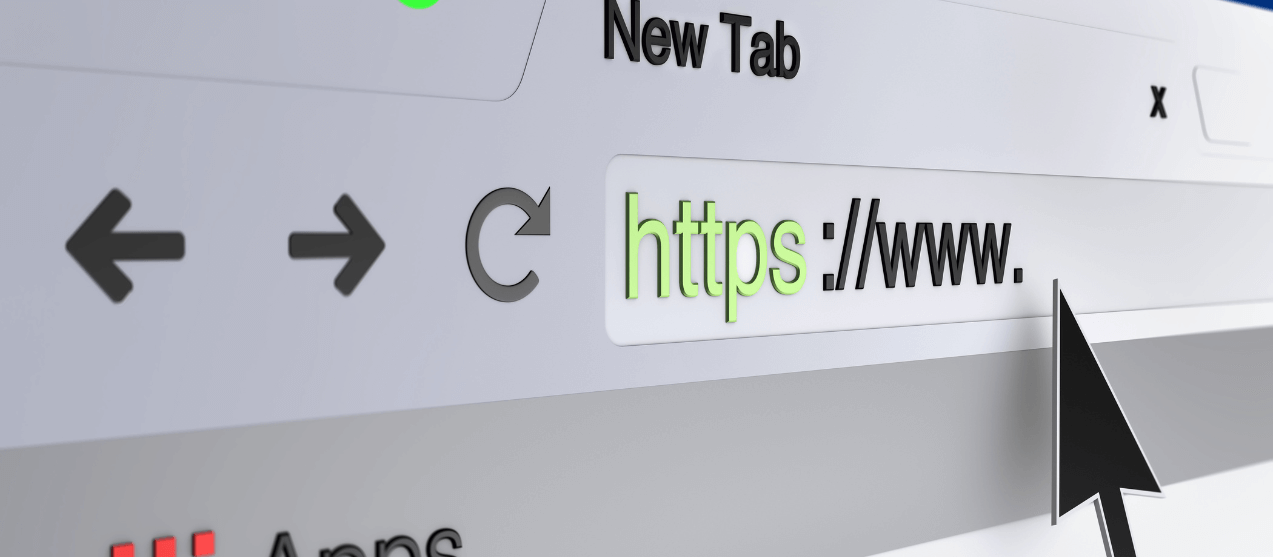In today’s fast-paced digital world, where attention spans are shorter than ever, a fast-loading website can make or break your online success. Users expect web pages to load quickly, and Google considers page speed when ranking websites in search results.
The solution? Code optimization. In this guide, we’ll explore how to optimize code for faster web page loading, from the basics to advanced techniques.
Understanding the Basics
What is code optimization?
Code optimization refers to the process of improving the efficiency and performance of your website’s underlying code, which includes HTML, CSS, and JavaScript. By streamlining your code, you can reduce page load times and create a better user experience.
Why is it essential for web page loading speed?
When your website’s code is bloated or inefficient, it can slow down the loading process. This frustrates users and can negatively impact your search engine rankings. Optimized code makes your website load faster, improving both user satisfaction and SEO.
Introduction to HTML, CSS, and JavaScript optimization
Before diving into the specifics of code optimization, let’s briefly explore the key areas of optimization: HTML, CSS, and JavaScript.
HTML Optimization
Importance of semantic HTML
Semantic HTML uses meaningful tags to structure content, making it easier for browsers to interpret and load pages faster. Avoid using unnecessary divs and spans.
Minimizing code with proper tags
Use the appropriate HTML tags for your content. For instance, headings should use H1 to H6 tags, lists should use ul, ol, and li tags, and tables should use table, tr, and td tags.
Reducing unnecessary elements
Eliminate any redundant or unused elements in your HTML code. Fewer elements mean faster loading times.
Utilizing inline vs. external scripts
Scripts can be placed inline within HTML or linked externally. Inline scripts should be reserved for critical code, while non-essential scripts are better off as external files.
Implementing responsive images
Images can be one of the biggest culprits for slow loading times. Optimize images for the web and use responsive image techniques to serve appropriately sized images based on the user’s device.
CSS Optimization
Minification and compression
Minify your CSS files by removing whitespace, comments, and unnecessary characters. Additionally, enable gzip compression to reduce file size further.
Eliminating unused CSS
Regularly audit your CSS files to identify and remove styles that are not being used. This reduces file size and improves loading speed.
Reducing the use of style attributes
Avoid inline styles. Instead, define styles in your CSS files to ensure consistency and better caching.
Implementing critical CSS
Critical CSS includes the essential styles needed for above-the-fold content. Inline these styles in the HTML to speed up initial page rendering.
Using media queries effectively
Create media queries to load styles specific to different device screen sizes, improving the mobile experience without slowing down desktop loading times.
JavaScript Optimization
Minification and bundling
Minify and bundle JavaScript files to reduce their size. Smaller files load faster.
Deferring non-essential scripts
Defer non-essential scripts to load after the page’s content. This prevents scripts from blocking the rendering of the page.
Asynchronous loading
For external scripts, use the “async” attribute to load them asynchronously. This means they won’t block other page resources from loading.
Lazy loading for images and iframes
Lazy loading delays the loading of images and iframes until they are visible on the screen, reducing initial page load times.
Utilizing browser caching
Leverage browser caching to store website assets in a visitor’s browser. This allows subsequent visits to your website to load faster.
Optimizing for Mobile
Importance of mobile-first design
With an increasing number of users accessing websites on mobile devices, it’s crucial to prioritize mobile design. Start with a mobile-first approach and progressively enhance for larger screens.
Responsive design principles
Adopt responsive design principles to ensure that your website adapts seamlessly to different screen sizes and devices.
Reducing viewport-specific code
Avoid loading unnecessary resources or scripts for mobile devices if they won’t be used. This reduces the burden on mobile browsers.
Testing and Performance Metrics
Tools for measuring page speed
Use tools like Google PageSpeed Insights, GTmetrix, and WebPageTest to measure your website’s performance.
Interpreting performance metrics
Understand important metrics like Largest Contentful Paint (LCP), First Input Delay (FID), and Cumulative Layout Shift (CLS) to identify areas for improvement.
Continuous monitoring and improvement
Website performance is an ongoing process. Regularly monitor your website’s speed and make adjustments as needed.
Case Studies
Real-world examples of code optimization
Explore case studies that showcase the impact of code optimization on web page loading speed.
Analyzing the impact on page loading speed
Dive into the metrics and results of code optimization in the real world.
Learnings and takeaways
Summarize key takeaways from the case studies and apply them to your own website.
Content Delivery Networks (CDNs)
What is a CDN and how it speeds up content delivery
Learn how CDNs distribute your website’s content across multiple servers, reducing server response times and enhancing page speed.
Integrating a CDN with your website
Discover the steps to set up and integrate a CDN with your website.
Benefits and potential drawbacks
Understand the advantages and potential challenges of using a CDN.
Conclusion
In conclusion, optimizing your website’s code is a crucial step towards achieving faster web page loading times. It not only improves user experience but also positively impacts your search engine rankings. By implementing the strategies outlined in this guide, you can work towards a speedier, more efficient website.